Xiaomi MIjia Electric Kettle Pro Thermal Insulation Teapot Smart Constant Temperature Kettle Water Bolier APP Control Samovar
$172.86 – $213.24
Connection step
1. Make sure that the mobile phone has turned on Bluetooth;
2. Find and download Mijia APP in the mobile app store;
3. After the download is complete, open the page to log in to your account, click on the “+” in the upper right corner, click on the icon of Mijia Thermostatic Electric Kettle Pro, and the page prompts “Please press and hold the kettle boiling button for 3 seconds (the kettle will not boil). “Complete pairing” and wait for the addition to complete.
4. It is suitable for mobile phone operating systems with Android4.4 or IOS9 and above, and the Bluetooth version requires mobile phones with 4.0 and above~
Pro kettle(with temperature show on handle)












Normal(no temperature show on handle)






| Brand Name | XIAOMI |
|---|---|
| Heating Method | Underpan Heating |
| Certification | CCC |
| Origin | CN(Origin) |
| Power (W) | 1500W(Included)-2000W(Not Included) |
| Voltage (V) | 220V |
| Function | Overheat Protection |
| Scale Mark | Inwall Mark |
| Model Number | pro |
| Power Source | 220V/50HZ |
| Style | Electric Kettle |
| Feature | 360 Degree Rotational Base |
| Shell Material | Plastic |
| Automatic Shut-off | YES |
| Material | Stainless steel |
| Thermal | Yes |
| Heating Speed | 4-6 minutes |
| Name | constant temperature kettle pro |
| Voltage | 220V |
| Power | 1800W |
| Capacity | 1.5L |
| Diameter | 13cm |
| Feature 1 | app control |
| Feature 2 | 5 stage keep warm |
| Feature 3 | 304 stainless steel liner |
| Feature 4 | electric kettle |
| Feature 5 | teapot |
Be the first to review “Xiaomi MIjia Electric Kettle Pro Thermal Insulation Teapot Smart Constant Temperature Kettle Water Bolier APP Control Samovar” Cancel reply
Related products
Coffee Pots & Scoops
Coffee Pots & Scoops
Coffee Pots & Scoops
Coffee Pots & Scoops
Coffee Pots & Scoops
Coffee Pots & Scoops
Coffee Pots & Scoops
Coffee Pots & Scoops
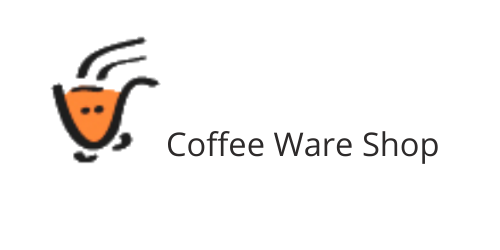





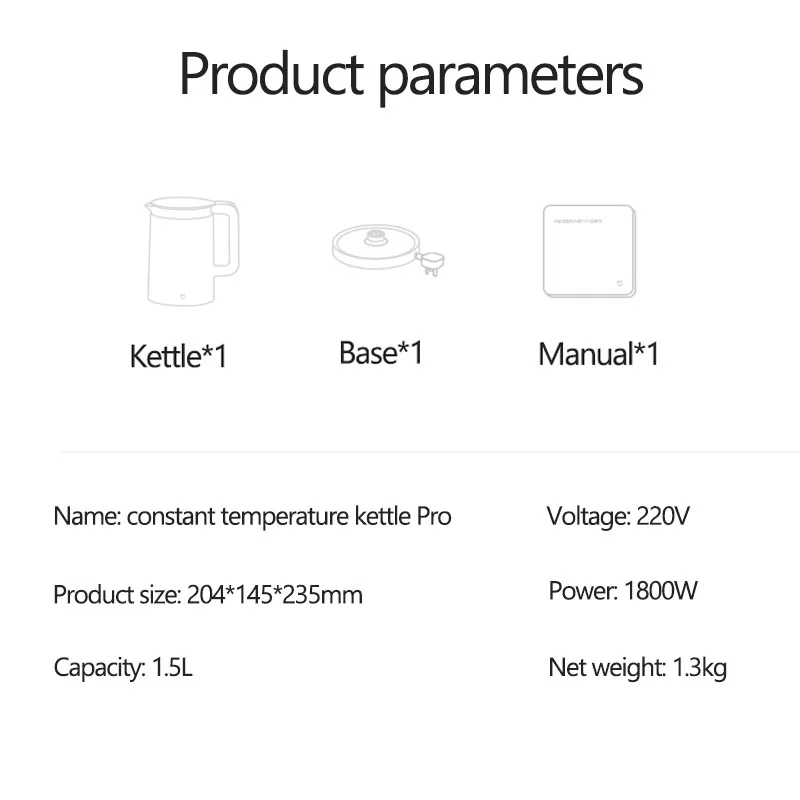
























Reviews
There are no reviews yet.